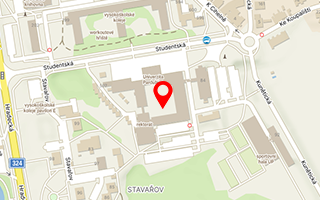You can find the results of the admission process directly in your e-application.
To log in:
- either use the link provided in the email that was sent after submitting your e-application, or
- enter the e-application via the button "Applications Overview" on the home page of e-application
After logging in, select the tab titled "Admission Info".
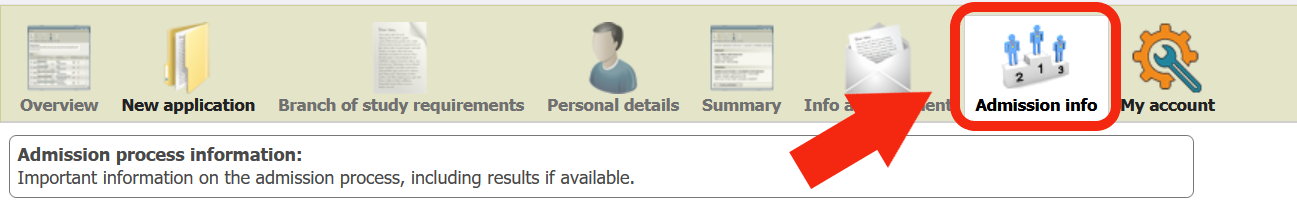
To view the electronic version of the Admission Result, click on the View file button at the bottom of the page.