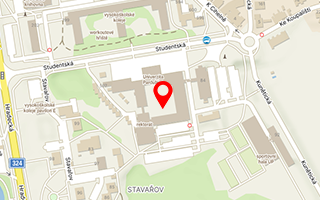Dear students, each of you has a personal financial account in the ISKaM system system which is used for carrying out all payments for accommodation and catering, and in which all payment transactions are registered - https://iskam.upce.cz .
DEPOSITING MONEY TO THE ACCOUNT (adding money to your account) – methods:
a) by payment card on the payment terminals of the Halls of Residence and the Dining Hall
- entrance vestibule of the Dining Hall
- hall of Central Reception at the Halls of Residence
- cash-desk at the Accommodation Centre
- Central Reception of the Halls of Residence
- payments by EC/MC, MAESTRO, VISA cards are accepted
b) by the payment card via the Internet payment gateway GP WEBPAY in the ISKaM system
- log in to the ISKaM → menu PROFILE (ÚČET) → section ACCOUNTS (KONTA) → MAIN ACCOUNT (HLAVNÍ KONTO) → button ADD MONEY (NABÍT)
c) via bank transfer or deposit to the SKM account
- SKM bank account number - 36935561/0100
- payment reference number (variabilní symbol) – an individual number assigned to each student in the ISKaM system → dialog box BASIC DATA (ZÁKLADNÍ ÚDAJE)
- stating the reference number is a basic pre-condition for the automatic attribution of payments
- specific information about the foreign payment can be found here
d) cash payment
- cash payments are accepted at the cash-desks of the central reception, main Dining Hall, Dining Hall No. II (the ground floor of the main Dining Hall) and at the cash-desk of the Accommodation Centre (the ground floor of the Building B at the Halls of Residence).
EMPTYING THE ACCOUNT (withdrawing the remaining financial deposit) can be done only on terminating the accommodation or study – methods:
- transfer to the student´s payment card (can be done only by the cash office at the Accommodation Centre)
- transfer to the student´s bank account (upon email request: ubytovani@upce.cz)